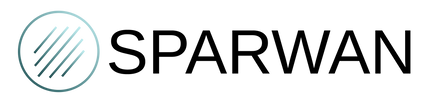Installation prerequisites
There are several methods to install Nextcloud, however the simplest is to use Docker and Docker compose.
So you need:
- A relatively robust machine. (You can look at the machines we offer here)
- Linux installed (Ubuntu or Debian)
- Install Docker
- Install Docker Compose*
- Know how to configure Stacks or Containers via Docker Compose
*We covered installing Docker and Docker Compose in a previous tutorial .
Configuration
Configuration file
In order to deploy Nextcloud, we will therefore use a Docker Compose configuration file in .yml format
This allows you to configure all the settings for the various Docker containers that make up Nextcloud in one file.
You need to create the configuration file.
mkdir -p /docker/nextcloud/{data,db}
Then create a configuration file:
touch /docker/nextcloud/docker-compose.yml
Here is the content of the configuration file:
Environment variables
You must then create an .env file which will contain information on the environment variables.
touch /docker/nextcloud/.env
Here is the content of the .env file:
Be careful to create strong passwords for the security of your cloud.
Folder structure
Here is the structure of the folder you created:
Startup
We can now launch the stack with the following command:
docker-compose up -d
For further :
You now have a working Nextcloud server. To go further and discover Nextcloud and its features, we will soon create a second tutorial.
You need help ?
We provide ruggedized mini PCs which, thanks to their characteristics, can be suitable for this type of use.
View the products on our shop by clicking below:
Our pre-sales team is available to answer your questions and guide you through your projects.
You can contact us directly, we can define a tailor-made solution and equipment with you thanks to our network of partners.
Contact form