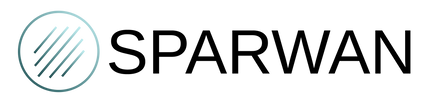Welcome to the Docker installation tutorial on Debian.
Do you need to install one or more software solutions in your business or home, but you want to centralize everything on a single physical server? You don't want to use a virtual machine manager? Then Docker is for you.
Docker
Docker is a virtualization solution which is not based on the creation of several virtual machines, but on the deployment of containers. A Docker container is, as its name suggests, a container which contains all the programs, settings and configurations.
More information about Docker
Docker installation
We will focus on installing docker on a Linux system, more specifically on Debian 11 .
A. Prerequisites
To install docker on a Debian Linux machine, you must respect the following prerequisites:
- Dual Core CPU
- 4 GB of RAM
- Docker Engine is supported on x86_64 (or amd64), armhf and arm64
- Debian 11 (Stable)
You can download Debian 11 here
If you do not have machines available, we provide ruggedized servers and mini PCs which can be perfectly suited to a Docker server; you can view our shop below:
B. Preparing Debian for Docker
In order to install docker via the command lines that follow, the "sudo" command must be installed. If you are on a fresh installation of Debian 11, here are the command lines to enter. If you already have sudo installed, you can proceed to the next step.
root
Your root password will be asked.
apt install sudo
sudo adduser username sudo
su username
Remember to replace "username" with your username
Once you have switched back to your user account (DO NOT STAY ON THE ROOT) you can now use the "Sudo" command.
C. Uninstalling previous versions of docker
If you are on a fresh installation of Debian, you can proceed to the next step.
If you have already used docker on your machine and it is no longer in use, you must delete the previous versions.
sudo apt-get remove docker docker-engine docker.io containerd runc
D. Installation via the official repository
Here are the command lines to enter
1. Update the apt package index and install the packages to allow apt to use a repository over HTTPS:
sudo apt-get update
sudo apt-get install \
ca-certificates \
curl\
gnupg\
lsb-release
[...]
2. Add the official Docker GPG key:
sudo mkdir -p /etc/apt/keyrings
curl -fsSL https://download.docker.com/linux/debian/gpg | sudo gpg --dearmor -o /etc/apt/keyrings/docker.gpg
3. Use the following command to configure the repository:
echo \
"deb [arch=$(dpkg --print-architecture) signed-by=/etc/apt/keyrings/docker.gpg] https://download.docker.com/linux/debian \
$(lsb_release -cs) stable" | sudo tee /etc/apt/sources.list.d/docker.list > /dev/null
E. Install the Docker engine
1. Update the apt package index and install the latest version of Docker Engine, containerd, and Docker Compose, or continue to the next step to install a specific version:
sudo apt-get update
sudo apt-get install docker-ce docker-ce-cli containerd.io docker-compose-plugin
[...]
2. Check the operation of docker
sudo docker run hello-world
If you obtain this result, congratulations, you have successfully installed Docker, you can install all software that has the possibility of installation via a Docker container.
If you have an error message, check the previous steps and if you are still having difficulty, you can check the official docker installation documentation here
We provide ruggedized mini PCs which, thanks to their characteristics, can be suitable for this type of use.
View the products listed on our shop by clicking below:
Our pre-sales team is available to answer your questions and guide you through your projects.
You can contact us directly, we can define a tailor-made solution and equipment with you thanks to our network of partners.
sales@sparwan.com
02 51 99 13 03