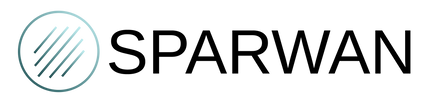In order to add a gateway on the IOT Cloud:
You go to the “My Connected Objects” section
You select the “Gateway” category and then click on “New Connected Objects” which should open a tab like the one below, you just have to enter the SN of the gateway.

In order to add a sensor on the IOT Cloud:
You go to the “My Connected Objects” section
You select the “Connected Objects” category and then click on “New Connected Objects” which should open a tab like the one below, you just have to enter the SN of the sensor.

Once this is done, your sensor and gateway will be added.