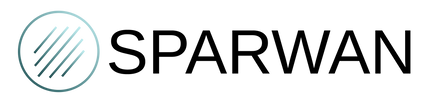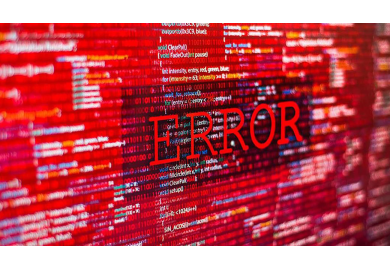You want to connect by ssh to your machine but this damn error message appears?
Here are two methods to overcome this:
1) Windows
type windows+r and enter this in the small window:
This should open you a folder with a knownhost document inside:
Simply edit this file with notepad or notepad++ for example by removing the line dedicated to the server.
In my case the file goes like this:
to this :
(I removed the entire line with the ip 10.0.0.95 which was my server's ip).
Save the file and try the connection again which should work this time.
2) Linux/Mac
Same procedure but in the directory: ./ssh/known_hosts
Type the following command: ssh-keygen -R <server_ip>
This will have the effect of renewing the ssh connection key to this server for this machine.
(known_hosts.old being the file before renewing the ssh key).
Now try again, and the connection should be successful.
A need? A project? We answer your questions at 02.51.99.13.03 or by email at contact@sparwan.com.