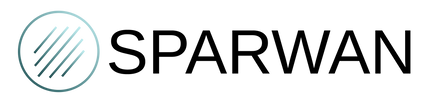The Milesight IoT Cloud is a comprehensive cloud service that provides unprecedented levels of vertical integration with Milesight devices, allowing us to quickly connect them. In this article, we will find out how quickly Milesight Gateway can be connected to Milesight Cloud.
Requirement
- Milesight UG6x or UG8x Gateway
- Milesight IoT Cloud Account
Configuration
Step 1. Register a Milesight IoT Cloud account.
- Click here to register your own account on Milesight IoT Cloud.
- Click “Register Now”, you will need to choose the server region.
-
Click on Following , you will receive an email with a verification code.

-
Type the code and click Submit to complete the registration and you can then log in with your account.

Step 2. Setting up Milesight IoT cloud
-
Go to My devices -> Gateway to add a gateway with the SN of the gateway. You can copy the SN (serial number) on the page Status -> Presentation of the gateway.

Step 3. Gateway Configuration
- Go back to How to connect Milesight Gateway to the Internet to connect the gateway to the Internet.
- Go to Network Server -> General to activate platform mode and select the option Milesight IoT Cloud . Click on Save and apply .
-
Make sure the built-in NS gateway is enabled under Package Forwarder -> General page.
Go to My devices - > Gateways of Milesight IoT Cloud, you will see the status display online shortly. At the same time, you will receive an email informing you that the gateway is online, which is enabled by default.


Note:
- To connect Milesight Gateway to Milesight IoT Cloud, we need to enter SN (Serial Number) instead of Gateway EUI or Gateway ID.
- If you find that Milesight IoT Cloud does not allow you to add the gateway with the existing SN, try to check with your colleague if this SN has been added under other accounts, or send the SN to support Milesight to check.