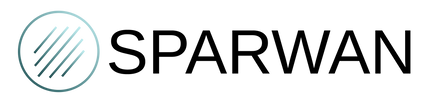Description
This article will walk you through how to reboot and reset Milesight LoRaWAN gateways.
Requirement
Milesight LoRaWAN UG6x or UG8x gateway.
Operation
Restart Milesight Gateway
- Via hardware
If the gateway is powered through the ETH port, you can unplug and reconnect the Ethernet port to restart the gateway; If the gateway is powered by an AC adapter, you can unplug and reconnect the AC adapter to restart the gateway.
- Via web interface
Log in to the web interfaces, go to Maintenance -> Reboot and click the Reboot button to restart the gateway.
Please wait until the login page reappears, which means the gateway has restarted successfully.

Reset Milesight Gateway
- Via hardware
Press and hold the Reset button for more than 5 seconds until the STATUS/SYS light flashes quickly. Once the STATUS/SYS light becomes solid, the reset is complete.
Below is the reset button on the UG65.

Below is the reset button on the UG67.

2. Via web interface
Log in to the web interface and navigate to Maintenance -> Backup & Restore, click the Reset button under Restore factory settings .
You will be asked to confirm if you want to factory reset. Then click Reset.
Then the gateway will restart and restore factory settings immediately.
Please wait until the login page reappears, which means the gateway has already been successfully reset to factory settings.