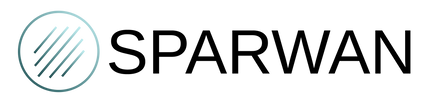Description
The Milesight UG6x LoRaWAN Gateway can configure a multi-gateway architecture with the Gateway Fleet feature, which can switch different gateways to each other and extend the signal coverage range, while allowing a sensor to move across multiple locations. gateways. One gateway can now be used as a network server for up to four other gateways, and the other four gateways will be used as a packet forwarder and forward all data packets to gateway 1. This guide, five UG6x in the same network environment, will be used to perform a gateway fleet configuration below.

You can also refer to this video tutorial for the steps:
Requirement
- Milesight LoRaWAN Gateway: 5 × UG6X
Configuration
Step 1. Access the Gateway 2 web GUI, go to Packet Forwarder > General , copy the gateway ID of Gateway 2 and disable localhost .

Then add a new destination and forward the data packet to the Gateway 1 network server.
Type: Milesight
Server Address: The IP address of gateway 1.
Port: 18883


Step 2. Access the Gateway 1 Web GUI and enable the Gateway 1 Embedded Network Server.
Go to Packet Forwarder > General , enable server address localhost and enable network server on the Network Server > General page , click Save and Apply .


Step 3. Navigate to Gateway 1 web path : Network Server > Gateways, add Gateway 2, click Save.
Gateway ID: Paste the Gateway ID of Gateway 2.
Name: User defined
Keep other defaults.


Then Gateway 2 will connect to Gateway 1 .

Step 4. Adding Gateway 3 , Gateway 4 , and Gateway 5 to Gateway 1 via the same steps as Gateway 2 .

Then if we activate a sensor in gateway 1, when that sensor has been moved to the area out of gateway 1's signal coverage but within gateway 2's signal range, gateway 1 can also receive the packets data from this sensor.
Note:
- When configuring multi-gateway architecture, please ensure that gateway 1 has a public IP address or is reachable for other gateways.
- Only the Milesight UG6x series gateway now supports the gateway fleet function.